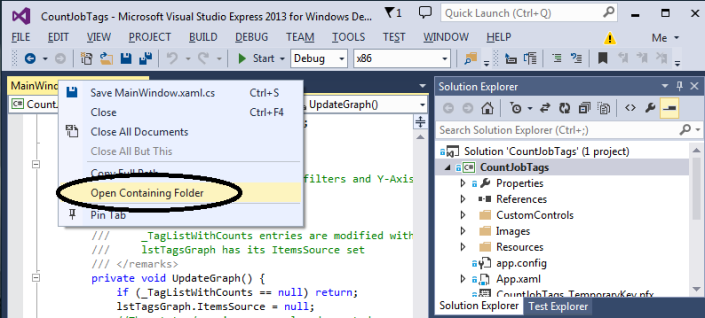Video Quick Tips
Visual Studio Quick Tip: Snippet Manager Writes Code for You!
You can type less and meet your deadlines faster by using the snippet manager for boiler plate code, such as properties, try-catch blocks, etc. Plus, you look like a total expert when you blast-in your code with just a few keystrokes! Learn how by watching my video.
Video: Easily enter boiler plate code with Snippet Manager
Total time: 03:46
Video Quick Tips: Use Intellisense for Super Productivity
Intellisense is a fantastic invention that, sadly, most programmers don’t take full advantage of. If you like to meet your deadlines, and impress your coworkers with your magical typing skills, take a quick look at these videos.
Intellisense quick tip #1 – Amp-up your productivity with Intellisense!
Total time: 01:39
Intellisense quick tip #2 – Method signatures made easy!
Total time: 02:04
Intellisense quick tip #3 – Different ‘pick keys’; using Intellisense to correct your typing
Total time: 02:30
Visual Studio Quick Tip: Add Files to Your Project the Easy Way
Occasionally you need to add new files to your project that were created outside of Visual Studio. Such as image files, files that you created in a special ‘proof-of-concept’ project, or the output from my T4 code generator. Here’s a short and simple trick to save time, plus make yourself look like a pro to your coworkers!
Quick tip Video: Add Files to your Project Like a Pro!
Total Time: 01:28
Video Quick Tip: Align and Format Your Code the Smart Way
Nothing makes you look like an amateur more than mis-aligned code. Plus, incorrectly aligned code is hard to debug and maintain. Visual Studio has two simple tricks that you can use to never experience this problem again! You’ll impress anyone who watches you work when you try these two methods, and write better code too!
Quick Tip: Align Your Code like a Visual Studio Jedi!
Total time: 02:55
Video Quick Tip: Navigating Your Code with Ease!
Lots of programmers waste their time getting lost in their own code. Or, more likely, in someone else’s code in a big, confusing project. Here’s a tip that I could almost call a ‘secret productivity tip’, because I think almost no one takes advantage of it. If you learn this tip, you will reduce your mental workload and stress, and thus improve your productivity!
Quick-Tip Video- Navigate like a Coding Master!
Total time: 02:01
Visual Studio Quick Tip #1
Video Posted on Updated on
Something New: My First Quick Tip Video
I go to lots of sites and encounter coders with a wide range of experience with Visual Studio. Apparently I know a lot of tips and tricks that are largely unknown at those sites. Sometimes experienced programmers tell me “Holy cow, I wish I’d known how to do that!” I’m glad to share, but I often wonder how they got where they are now!
Some of these tips and tricks can make a huge impact on your productivity. For an experiment, I’m going to try making short videos explaining how to easily perform common tasks.
Try this video on how to quickly find your files outside of Visual Studio! I use it all the time. Total length: 01:19
Visual Studio Quick Tip Movie #1