Structured Query Language
T-SQL Cross Apply
Great for De-Normalized Tables!
SQL Server has a nice statement ‘Cross Apply’ that is super handy when working with old-fashioned, badly designed data. And I’m doing a lot of that now as we import legacy data into our new CRM.
Specifically, it helps when your old table has a lot of columns with the same data repeated over and over. Like
- Separate columns, in your table ‘People’, for PhoneNumber1, PhonwNumber2, PhoneNumber3
- Or Separate columns, in your table ’employees’, for Employee1, Employee2, Employee3, etc.
- In my case, separate columns for call and demand, named “Call01… Call25” and “Demand01…Demand25”
The data in these badly designed tables is not in the First Normal Form. I won’t talk about the problems with that here, but my task is to convert this data into normalized data. If I was working with phone numbers, I would want one row for each phone number. Similarly, I want one row for each Call-Demand pair.
Get Off Your Soapbox and Show me the Query Already!
The following query will return one row for each call/demand pair, as long as the value is non-zero.
Select Select Select leg.ItemId, v.ColNum, leg.Qty, v.Calls, v.Demands
From PCPPIST0
Cross Apply (Values (1, clmo01, dmmo01),
(2, Call02, Demand02),
(3, Call03, Demand03),
(4, Call04, Demand04),
(5, Call05, Demand05),
(6, Call06, Demand06),
(7, Call07, Demand07),
(8, Call08, Demand08),
(9, Call09, Demand09),
(10, Call10, Demand10),
(11, Call11, Demand11),
(12, Call12, Demand12),
(13, Call13, Demand13),
(14, Call14, Demand14),
(15, Call15, Demand15),
(16, Call16, Demand16),
(17, Call17, Demand17),
(18, Call18, Demand18),
(19, Call19, Demand19),
(20, Call20, Demand20),
(21, Call21, Demand21),
(22, Call22, Demand22),
(23, Call23, Demand23),
(24, Call24, Demand24),
(25, Call25, Demand25)
) as v (colNum, Calls, Demands)
Where Calls <> 0
And Demands <> 0The results look like the following:
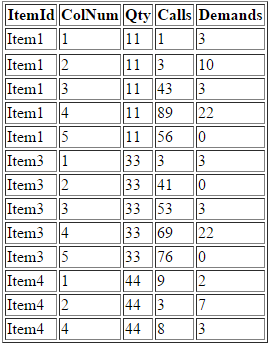
I created the query on SQL Fiddle so you can experiment with it: Link to SQLFiddle.
Basically, I took a really wide table and created a result-set with one row for each item and its calls and demands.
Dissecting the Query
“Values Clause” – Here you specify the column names that will become rows. You can specify as many column names as you like. In my example, I have one for each call/demand pair. I also hard-code a number as a value, different for each pair.
“Table Alias” – In my query, the phrase is ‘as v‘, where ‘v’ stands for the “virtual table” which is created from your columns.
“Column Aliases” – in my query above, they look like this:
(colNum, Calls, Demands)
this allows me to treat each column in my values clause by a common name. Thus, ‘Call01″ becomes “Call” and “Call25” also becomes “Call”. Same thing for the Demand column and and my ColNum.
What Would You do Without Cross Apply?
One alternative would be to use a big, honking Union, like the following:
Select ItemId, Quantity, Calls, Demands
From (
Select ItemId, Qty, clmo01 AS [Calls], dmmo01 AS Demands, 1 As ColNum FROM LegacyCallDemand where clmo01 <> 0 and dmmo01 <> 0 union all
Select ItemId, Qty, clmo02 AS [Calls], dmmo02 AS Demands 2 As ColNum FROM LegacyCallDemand where clmo02 <> 0 and dmmo02 <> 0 union all
Select ItemId, Qty, clmo03 AS [Calls], dmmo03 AS Demands 2 As ColNum FROM LegacyCallDemand where clmo03 <> 0 and dmmo03 <> 0 union all
Select ItemId, Qty, clmo04 AS [Calls], dmmo04 AS Demands 2 As ColNum FROM LegacyCallDemand where clmo04 <> 0 and dmmo04 <> 0 union all
Select ItemId, Qty, clmo05 AS [Calls], dmmo05 AS Demands 2 As ColNum FROM LegacyCallDemand where clmo05 <> 0 and dmmo05 <> 0 union all
Select ItemId, Qty, clmo06 AS [Calls], dmmo06 AS Demands 2 As ColNum FROM LegacyCallDemand where clmo06 <> 0 and dmmo06 <> 0 union all
Select ItemId, Qty, clmo07 AS [Calls], dmmo07 AS Demands 2 As ColNum FROM LegacyCallDemand where clmo07 <> 0 and dmmo07 <> 0 union all
Select ItemId, Qty, clmo08 AS [Calls], dmmo08 AS Demands 2 As ColNum FROM LegacyCallDemand where clmo08 <> 0 and dmmo08 <> 0 union all
Select ItemId, Qty, clmo09 AS [Calls], dmmo09 AS Demands 2 As ColNum FROM LegacyCallDemand where clmo09 <> 0 and dmmo09 <> 0 union all
Select ItemId, Qty, clmo10 AS [Calls], dmmo10 AS Demands 2 As ColNum FROM LegacyCallDemand where clmo10 <> 0 and dmmo10 <> 0 union all
Select ItemId, Qty, clmo11 AS [Calls], dmmo11 AS Demands 2 As ColNum FROM LegacyCallDemand where clmo11 <> 0 and dmmo11 <> 0 union all
Select ItemId, Qty, clmo12 AS [Calls], dmmo12 AS Demands 2 As ColNum FROM LegacyCallDemand where clmo12 <> 0 and dmmo12 <> 0 union all
Select ItemId, Qty, clmo13 AS [Calls], dmmo13 AS Demands 2 As ColNum FROM LegacyCallDemand where clmo13 <> 0 and dmmo13 <> 0 union all
Select ItemId, Qty, clmo14 AS [Calls], dmmo14 AS Demands 2 As ColNum FROM LegacyCallDemand where clmo14 <> 0 and dmmo14 <> 0 union all
Select ItemId, Qty, clmo15 AS [Calls], dmmo15 AS Demands 2 As ColNum FROM LegacyCallDemand where clmo15 <> 0 and dmmo15 <> 0 union all
Select ItemId, Qty, clmo16 AS [Calls], dmmo16 AS Demands 2 As ColNum FROM LegacyCallDemand where clmo16 <> 0 and dmmo16 <> 0 union all
Select ItemId, Qty, clmo17 AS [Calls], dmmo17 AS Demands 2 As ColNum FROM LegacyCallDemand where clmo17 <> 0 and dmmo17 <> 0 union all
Select ItemId, Qty, clmo18 AS [Calls], dmmo18 AS Demands 2 As ColNum FROM LegacyCallDemand where clmo18 <> 0 and dmmo18 <> 0 union all
Select ItemId, Qty, clmo19 AS [Calls], dmmo19 AS Demands 2 As ColNum FROM LegacyCallDemand where clmo19 <> 0 and dmmo19 <> 0 union all
Select ItemId, Qty, clmo20 AS [Calls], dmmo20 AS Demands 2 As ColNum FROM LegacyCallDemand where clmo20 <> 0 and dmmo20 <> 0 union all
Select ItemId, Qty, clmo21 AS [Calls], dmmo21 AS Demands 2 As ColNum FROM LegacyCallDemand where clmo21 <> 0 and dmmo21 <> 0 union all
Select ItemId, Qty, clmo22 AS [Calls], dmmo22 AS Demands 2 As ColNum FROM LegacyCallDemand where clmo22 <> 0 and dmmo22 <> 0 union all
Select ItemId, Qty, clmo23 AS [Calls], dmmo23 AS Demands 2 As ColNum FROM LegacyCallDemand where clmo23 <> 0 and dmmo23 <> 0 union all
Select ItemId, Qty, clmo24 AS [Calls], dmmo24 AS Demands 2 As ColNum FROM LegacyCallDemand where clmo24 <> 0 and dmmo24 <> 0 union all
Select ItemId, Qty, clmo25 AS [Calls], dmmo26 AS Demands 2 As ColNum FROM LegacyCallDemand where clmo26 <> 0 and dmmo25 <> 0 union all
) as bigUnionAs you can see, the ‘Grand Union’ version is a lot more typing! Furthermore, it runs almost twice as slowly.
Related Technique
The SQL Server keyword ‘UnPivot’ is related to Cross Apply However, you can’t use Unpivot if you have more than one column to fix. In my case, I could have used UnPivot if I only wanted Calls or only wanted Demands. Since I need them both, Cross Apply is the technique to use.
Summary
Cross Apply works great when you are forced to work with denormalized data; it allows you to treat repeated columns as if they were in a separate related table. You could use a huge union statement to accomplish the same thing, but that is very lengthy and slower.
