Set Operations
Sunday Puzzle Solved! Countries and Captials
That one was fun, and pretty simple too! It was fun because I got to use some set-manipulation features of Linq. And it was easy because I already had the data files to solve with. Furthermore, I found two answers, and the puzzler thinks there is only one. Yipee, I found an extra answer! The only unsatisfactory part was suppressing duplicates in my answer list; perhaps some intrepid reader can suggest a more elegant solution.
The challenge:
Name a certain country. Change one letter in its name to a new letter and rearrange the result to name another country’s capital. Then change one letter in that and rearrange the result to name another country. What geographical names are these?
Challenge URL: http://www.npr.org/2014/10/12/355399107/coming-to-tv-this-fall-anagrams
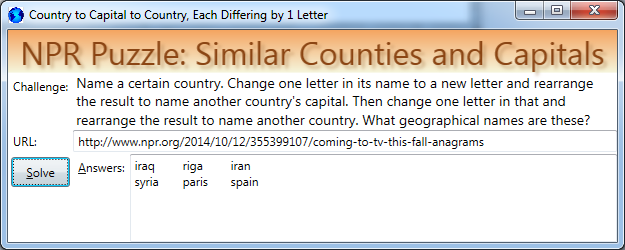
What You Could Learn Here
- How to use Linq to compare lists in a fairly novel manner.
- How to use the Intersect method to tell if two words differ by just one letter. Hurray, set theory!
- How to sort strings using the Aggregate method
Algorithm
- Build a list of countries, all in lower case
- Build a list of capitals, also in lower case
- Using Linq, build a list of countries matching capitals…
- According to the following comparison method:
- They must have the same length (i.e., country must be same length as capital)
- And, when we take the intersection of the country with the capital, the result must have length 1 less than the original length
- When this condition is met, we have satisfied Will’s requirement to “change one letter in its name and rearrange the result to match another country’s capital”
- Take the resulting list from above and use Linq to compare it against the country list, using the same criteria
- The result will be a list containing our answer!
- The only problem is that each answer is listed twice, the countries having different order
- For example, Iraq/Riga/Iran will be listed, and so will Iran/Riga/Iraq
Here’s the Code
private void btnSolve_Click(object sender, RoutedEventArgs e) {
List<string> countryList, capitalList;
LoadTextFiles(out countryList, out capitalList);
//Match countries against capitals
var step1 = from cty in countryList
from cap in capitalList
where cap.Length == cty.Length
//Key functionality: the intersect function
&& cty.Intersect(cap).Count() == cty.Length - 1
select new { Country = cty, Capital = cap};
//Now match the result from above against the country list again
var step2 = from pair1 in step1
from cty in countryList
where pair1.Capital.Length == cty.Length
&& pair1.Country != cty
&& pair1.Capital.Intersect(cty).Count() == pair1.Capital.Length - 1
select new { Country1 = pair1.Country, Capital = pair1.Capital, Country2 = cty };
//At this point, we have the answers, but they are duplicated, for example
//"Iran Riga Iraq" vs. "Iraq Riga Iran"
//Use the list below to avoid displaying dups:
List<string> distinctLetters = new List<string>();
foreach (var answer in step2) {
//Concatenate the countryies/captial, then sort;
//the sorted letters will determine duplicates
string sortedLetters = (answer.Country1 + answer.Capital + answer.Country2)
.OrderBy(c => c)
//'Aggregate' transforms the list back into a string:
.Aggregate("", (p, c) => p + c);
//If we have not yet displayed this answer, do so now and
//record that fact in distinctLetters
if (!distinctLetters.Contains(sortedLetters)) {
distinctLetters.Add(sortedLetters);
string displayMe = string.Format("{0}\t{1}\t{2}\n",
answer.Country1, answer.Capital, answer.Country2);
txtAnswer.Text += displayMe;
}
}
}
/// <summary>
/// Load the Capital/Country file into two lists
/// </summary>
/// <param name="countryList">The list of countries</param>
/// <param name="captialList">The list of capitals</param>
private void LoadTextFiles(out List<string> countryList,
out List<string> captialList) {
countryList = new List<string>();
captialList = new List<string>();
using (StreamReader sr = File.OpenText(CAPITAL_FILE)) {
while (sr.Peek() != -1) {
//Sample line looks like this: Athens~Greece
string aLine = sr.ReadLine().ToLower();
//find the tilde so we can separate the capital from the country
int p = aLine.IndexOf("~");
captialList.Add(aLine.Substring(0, p));
countryList.Add(aLine.Substring(p + 1));
}
}
}
Download my code here: https://www.dropbox.com/s/wix8r5jb1pipjha/12Oct2014.zip?dl=0
Calculator Letters Puzzle – Solved!
Or, Fun with Lambdas and Set Functions!
The challenge:
This three-part challenge comes from listener Lou Gottlieb.
If you punch 0-1-4-0 into a calculator, and turn it upside-down, you get the state OHIO.
What numbers can you punch in a calculator, and turn upside-down, to get a state capital,
a country and a country’s capital?
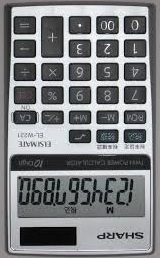
Puzzle Location:
http://www.npr.org/2014/09/14/348220755/the-puzzle-and-the-pea
The Solution Revealed!
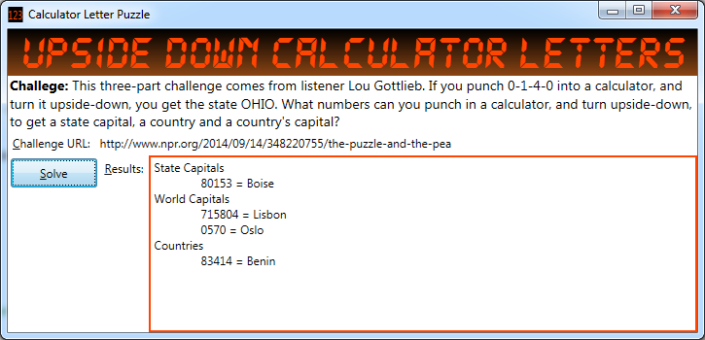
- State Capitals
- World Capitals
- Countries
I’ve included those data files in my code download; if you run my code, note that their path will be different on your PC than mine.
Next, we’ll make a list of the available letters, which I have listed in the image below:

Once we have the data, it is basically a matter of determining whether one string set is entirely included within another string set. In other words, we will ask, for a number of solution candidates, whether it is a proper subset of the set of calculator letters.
To determine whether we have a subset, it is fun to use the Linq built-in set operators. In particular, we can use the method ‘Except‘. I also could have used the HashSet functionality, which actually has a method named ‘IsProperSubSet’, but HashSet is not as convenient as Linq and I just wanted to crank-out some code!
Using Linq, we can determine that one string is a proper subset of another if, when we use Except on them, the result is the empty set, i.e. a list with no members. Examples:
- “atlanta”.Except(“beignlos”) will return a list containing (‘a’, ‘t’), i.e. not a subset.
- “cheyenne”.Except(“beignlos”) will return a list containing (‘c’, ‘h’, ‘y’). Also not a subset.
- “boise”.Except(“beignlos”) returns the empty set, i.e. it is the answer!
Note: “beignlos” is a string containing all the calculator letters. The true benefit of the ‘Except’ method is apparent below:
Here’s a Super-Cool Sample of the .NET Set-Operator ‘Except’
var leftoverLetters = "boise".Except("beignlos");
if (leftoverLetters.Count() == 0)
Console.WriteLine("Ding ding ding - we have a winner!");
Conclusion: ‘boise’ is a subset of ‘beignlos’ –> you can spell ‘Boise’ using upside down calculator letters, and the Except function tells us that.
Use Set-Operators at Work, Too!
At work, I have recently used the ‘Except’ operator to find orders that were lost. Something along these lines: ‘var missing = outboundOrders.Except(inBoundOrders);‘
My guess is you can use the Except operator to identify a lot of other things!.
Using Lambdas as ‘First Class’ Objects
First, a little bit of terminiology: “First class objects” are objects that you can use like any other entity. Such uses include passing them as parameters. When you pass a Lambda expression as a parameter, you are taking advantage of the fact that Lambdas are first class objects.
Why did I tell you that? Because my code benefited from it in this fun little app. In particular, I have these needs:
- I need to perform the same work on 3 different files (state capitals, world capitals, countries)
- Each file has a different layout
- I would like to write a single method to do the same work for each file
- To do so, I could write 3 different lambdas; each knowing how to extract the candidate from a line in a file
- And then pass each lambda as an input parameter it to my method
- Benefit: I write one method, which uses a lambda to extract the candidate, instead of 3 methods, each with their own
techinque to extract the candidates
Here’s the Code
private void btnSolve_Click(object sender, RoutedEventArgs e) {
//Make a definition list of the calculator letters.
//This maps letters to the numbers they represent in a calculator.
//Each letter is in lower case to make matching easier
//Note: a 'tuple' is a type of anonymous class
List<Tuple<char, int>> calculatorLetterMap =
new List<Tuple<char, int>>() { Tuple.Create('b', 8),
Tuple.Create('e', 3),
Tuple.Create('i', 1),
Tuple.Create('g', 6),
Tuple.Create('n', 4),
Tuple.Create('l', 7),
Tuple.Create('o', 0),
Tuple.Create('s', 5)
};
//The next 3 lines process state capitals:
Func<string, string> extractStatCap = (aLine => {
//Look for hyphen, take the rest of the line, trimmed, in lowercase
return aLine.Substring(aLine.IndexOf('-') + 2)
.TrimEnd()
.ToLower();
});
List<string> stateCapHits = GetFileMatchesAgainstLetterSet(STATE_CAPITALS_FILE,
calculatorLetterMap, extractStatCap);
DisplayHits(stateCapHits, "State Capitals", calculatorLetterMap, txtResults);
//Now world capitals:
//The function is a bit more complicated because some names have spaces, such as 'Abu Dhabi'
Func<string, string> extractPlaceFunc = (aLine => {
//Look for a tilde and take everything prior to it, removeing non-letters
return aLine.Substring(0, aLine.IndexOf('~'))
.Where(c => char.IsLetter(c))
.Aggregate("", (p,c) => p + c);
});
List<string> worldCapHits = GetFileMatchesAgainstLetterSet(WORLD_CAPITALS_FILE,
calculatorLetterMap, extractPlaceFunc);
DisplayHits(worldCapHits, "World Capitals", calculatorLetterMap, txtResults);
//Finally, country names:
Func<string, string> extractCountryFunc = (aLine => aLine);
List<string> countryHits = GetFileMatchesAgainstLetterSet(COUNTRIES_FILE,
calculatorLetterMap, extractCountryFunc);
DisplayHits(countryHits, "Countries", calculatorLetterMap, txtResults);
}
/// <summary>
/// Loops through a file and returns a list of every entry which
/// can be composed solely with 'calculator letters'
/// </summary>
/// <param name="fName">The file containing things that might match</param>
/// <param name="calculatorLetterMap">List of letters derived from upside-down
/// calculator numbers</param>
/// <param name="extractPlaceFunc">Function to extract the item of interest
/// from each line in the file</param>
/// <returns></returns>
private static List<string> GetFileMatchesAgainstLetterSet(string fName,
List<Tuple<char, int>> calculatorLetterMap,
Func<string, string> extractPlaceFunc) {
List<string> result = new List<string>();
using (StreamReader sr = File.OpenText(fName)) {
while (sr.Peek() != -1) {
//Execute the Lambda provided by our caller:
string candidate = extractPlaceFunc(sr.ReadLine());
var leftOverLetters = candidate
.ToLower()
.Except(calculatorLetterMap.Select(m => m.Item1));
//If there are no leftover letters, we have a winner!
if (leftOverLetters.Count() == 0) {
string propperCase = char.ToUpper(candidate[0]) + candidate.Substring(1);
result.Add(propperCase);
}
}
}
return result;
}
/// <summary>
/// Displays every hit in the list with its equivalent in 'calculator letters'
/// </summary>
/// <param name="hitList">List if items to dispaly</param>
/// <param name="caption">Caption, such as 'State Capitals'</param>
/// <param name="calculatorLetterMap">List of letter/number pairs for translating</param>
/// <param name="txtResult">Textbox to hold the result</param>
private static void DisplayHits(List<string> hitList, string caption,
List<Tuple<char, int>> calculatorLetterMap, TextBox txtResult) {
txtResult.Text += caption + "\n";
foreach (string aHit in hitList) {
string number = MapLettersToCalculatorNumbers(aHit, calculatorLetterMap);
txtResult.Text += string.Format("\t{0} = {1}\n", number, aHit);
}
}
/// <summary>
/// Translates the puzzle answer ('candidate') back into 'Calculator letters'
/// </summary>
/// <param name="candidate">Such as 'boise' or 'benin' or 'lisbon'</param>
/// <param name="calculatorLetterMap">List of letter/number pairs</param>
/// <returns>A string composed of numerals</returns>
private static string MapLettersToCalculatorNumbers(string candidate,
List<Tuple<char, int>> calculatorLetterMap) {
string result = (from c in candidate
join m in calculatorLetterMap on c equals m.Item1
select m.Item2
).Aggregate("", (p, c) => p + c);
return result;
}
Download the code here: Puzzle Code
